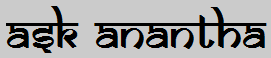The new age Oracle Apex is here to download. Till 16th April it was only available as a preview in apex.oracle.com. Starting yesterday it is available for download.
For the first time, first day first show I could download Apex from otn and install in my local Express Edition database. The installation was smooth only 3 steps. The upgradation steps are clearly mentioned in documentation here.
Step 1: Download zip file from otn
Step 2: Unzip in folder of your choice
Step 3: Run the following command in sqlplus which is connected to sys
@apexins.sql tablespace_apex tablespace_files tablespace_temp images
As I had not created any tablespaces, I simply ran the following command:
@apexins.sql SYSAUX SYSAUX TEMP /i/
Step 4: Login back after the previous step and execute following:
@apxldimg.sql APEX_HOME
APEX_HOME is the folder containing the unzipped downloaded files of apex.
For example
@apxldimg.sql c:\
Step 5: Complete upgrade by updating password:
@apxchpwd.sql
Now you can navigate to
http://localhost:8080/apex/apex_admin [Change server ip and port if your installation is not your pc]
But I am getting the following error, but I am ignoring for now. I referred the documentation for "Configuring Static File Support" but did not help. Will have to fix this later.
My first impressions of Apex is that it is superfast. The page loading in created applications were almost instant.
Need to test in an environment which has some applications to judge how migration has affected existing applications. Dont have the bandwidth now. But that is my next plan.
For now enjoying the page designer and Pivot option in Interactive report. These are the major additions to Apex as far as I have seen. More updates later.
For the first time, first day first show I could download Apex from otn and install in my local Express Edition database. The installation was smooth only 3 steps. The upgradation steps are clearly mentioned in documentation here.
Step 1: Download zip file from otn
Step 2: Unzip in folder of your choice
Step 3: Run the following command in sqlplus which is connected to sys
@apexins.sql tablespace_apex tablespace_files tablespace_temp images
As I had not created any tablespaces, I simply ran the following command:
@apexins.sql SYSAUX SYSAUX TEMP /i/
Step 4: Login back after the previous step and execute following:
@apxldimg.sql APEX_HOME
APEX_HOME is the folder containing the unzipped downloaded files of apex.
For example
@apxldimg.sql c:\
Step 5: Complete upgrade by updating password:
@apxchpwd.sql
Now you can navigate to
http://localhost:8080/apex/apex_admin [Change server ip and port if your installation is not your pc]
But I am getting the following error, but I am ignoring for now. I referred the documentation for "Configuring Static File Support" but did not help. Will have to fix this later.
My first impressions of Apex is that it is superfast. The page loading in created applications were almost instant.
Need to test in an environment which has some applications to judge how migration has affected existing applications. Dont have the bandwidth now. But that is my next plan.
For now enjoying the page designer and Pivot option in Interactive report. These are the major additions to Apex as far as I have seen. More updates later.